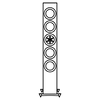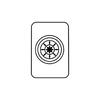Subwoofers have become almost required equipment in a high-end system, and although there is still some debate as to how important a sub is in a two-channel system, the beautiful thing is we can leave that to the listener’s individual taste.
However, assuming you’ve decided to go with a subwoofer for one of our active music systems – LSX II, LS50 Wireless II or the flagship LS60 Wireless – here are some helpful integration tips.
You can pair any subwoofer with one of our systems, but if you’re still deciding on which way to go, it’s helpful to keep in mind that our engineering department has taken the guesswork out of integrating a KEF subwoofer with a KEF active music system – their expertise and experience are available to you in the KEF Connect app.

But First, Let’s Set the Speakers Up
Most people are aware of the equilateral triangle as a speaker setup foundation and it’s a good place to start. KEF’s Uni-Q technology makes speaker setup far easier and forgiving than ever before which makes the equilateral triangle very forgiving. The simple rule of thumb is to get your loudspeakers as far apart as possible – but not too far apart. Too close together – or too far apart – and the soundstage begins to suffer, but since every room and every environment is different, it’s not possible to give a definitive number. The old rule of thumb is a minimum eight feet apart but my LS50 Metas are only 6.5 feet apart, because my room is only 8.5 feet wide and the soundstage they develop is exquisite – it’s all about a starting point and experimenting from there.
Next up, conventional (old school) wisdom states the point of the triangle should converge about one foot behind the listener’s head. This is great advice if you’re the only person who is ever going to listen to your system, but if you have friends or family, you need something a little more forgiving – that’s where Uni-Q comes to the rescue again. Start the triangle with the main listening position at the point, but you simply do not need to be that precise with Uni-Q – dispersion and exact timing between the highs and lows ‘sweet spot’ is pretty much anywhere you sit.
Of course, there’s toe-in. The Eighties and Nineties may have required toe-in, but that was before Uni-Q technology hit its stride. For any chance at even a tight sweet-spot at the main listening position, traditional non-Uni-Q loudspeakers REQUIRE toe-in. Uni-Q’s dispersion throughout the operating range is nominally 160+ degrees – so toe-in is not necessary at the start. Once you add in the intangibles like room dimensions, the sometimes-necessary differences in distance-to-wall for each loudspeaker, aesthetic requirements and all of the other things that combine to make your space an individual musical haven, a little toe-in may become necessary – but you have to experiment. You may find the toe-in for each speaker isn’t the same. For instance, in my room, I had to set my speakers up offset from the center line because of a side door. My left speaker has slightly less toe-in than my right speaker, and in both cases the toe-in is probably under 5 degrees. Don’t let anyone tell you otherwise, the hard and fast rules of previous decades are now relics of the past. Uni-Q technology is very forgiving, allowing for nearly endless setup possibilities.

Let’s Add the Subwoofer
Now that you’re happy with the soundstage and aesthetic position of your loudspeakers, let’s integrate your subwoofer. If you have a KEF subwoofer you’ve made a great sonic choice that also makes integration as easy as answering a few questions. If you have a sub from another brand – no worries, we’ve got you covered.
After you’ve got your subwoofer connected (to save space, we’ll let you check out the way to do that in your LS product Owners’ Manual or Quick Start Guide), open the KEF Connect app.
We’ll skip the loudspeaker setup menu options and focus on the subwoofer options.
Bass Extension
This menu option helps you dial in the overall bass response. Is the bass too boomy or overly present? Try the LESS option. Is the bass a little weak or not present enough? You got it, check the EXTRA option. If you’re using a KEF subwoofer the sub’s DSP will manage headroom when using the EXTRA option. You’ll find that for most setups, STANDARD does the trick.
Subwoofer Channel
If you are using more than one subwoofer, this option allows you to choose between mono and stereo subwoofer channels. There is no hard and fast rule for this, it’s all about personal preference.
High-Pass Frequency
This is part of the crossover selection. Basically, everything above this set point gets sent to the mid-range and high-frequency drivers (i.e. Uni-Q in a LS50 Wireless II or LSX II). Taking the crossover slope into consideration, everything below this point is then channeled to the subwoofer. If you are using a custom subwoofer setup (such as a sub from another brand) and you do not select this option, the Sub-out low-pass frequency selection will handle the setpoint.
If you are using a KEF subwoofer, just select the subwoofer model and the high-pass and low-pass settings determined by our engineering team especially for your product pairing are automatically applied – seriously, having a world-class engineer automatically set your subwoofer up is a pretty awesome thing. Feel free to use this as a starting point and experiment from there, and if you get lost in the weeds you can always simply reset the setting on the app.
Because it can be complicated, crossover slope is often overlooked but this is where people run into the most trouble when integrating subs. If you have the option to use settings determined by the engineer who designed the product, you’re one step ahead of the game.
Sub our low-pass frequency
If you’re using a non-KEF subwoofer, it may be easier to disable the High-pass frequency option (that’s why we included it). You have the option here to set the crossover point from 40 Hz all the way to 250 Hz. This is where it gets tricky.
Sending bass information to a speaker that has been designed specifically for low frequencies absolutely helps the mid-range and high-frequency drivers perform better throughout those drivers’ operating ranges, but there is a point of diminishing returns. While it seems intuitive to send all of the low frequency (LF) signal to the subwoofer, there’s a point where it becomes detrimental to the system’s overall performance.
Here’s an incomplete list of instruments that perform under 250 Hz: guitar, bass, violin, viola, cello, clarinet, alto sax, tenor sax, trumpet, French horn, snare drum, hand percussion, tympani, the male singing voice and some female singing voices. Plus, every note on the piano below Middle C. Do you really want your subwoofer handling that much musical information without any help from the speakers that were designed to handle those frequencies with proper timbre and dispersion?
You’ll rarely need (even with KEF’s own subwoofers) to set the low pass filter as high as 250 Hz simply because you are taking away too much signal from speaker drivers that were easily designed to handle those frequencies. However, there are cases where that may be necessary – so, you guessed it! Experiment.
For example, when pairing LS50 Wireless II with a KC62 subwoofer, our engineers set the high-pass crossover point to 70 Hz and the low-pass crossover setpoint to 45 Hz. This completely accounts for the slope and ensures that no frequency area becomes too prominent or too attenuated while concurrently ensuring timbre is preserved.
The final key to great subwoofer integration is simple: You should sense the subwoofer but not necessarily hear it as a separate loudspeaker. If your eyes are continually drawn to the subwoofer, it’s too loud. Back the volume off a little (take tiny steps!) and you’ll soon find that magical spot of perfect subwoofer integration.
If you’re matching KEF products, sub crossover integration is taken care of for you. If you’re matching your LS products to another manufacturer’s subwoofer then a little experimentation and common sense is all it takes to make your system come alive. - Jack Sharkey for KEF