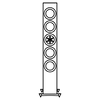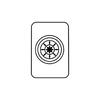We often get questions regarding connecting an analog source, such as a turntable to any of our LS Wireless products (LSXII, LS50 Wireless II and LS60 Wireless). It’s a simple connection that will provide hours of luscious vinyl joy through a superior high-end active music system.
The same applies to questions about connecting an external DAC – which will ultimately provide an analog source to the LS system – and here the answer is the same but there is some slight confusion we’ll hope to clear up in this blog post.
For the sake of brevity and to save some digital ink, references to “LS” apply to all three active music systems – LSXII, LS50 Wireless II and LS60 Wireless.
The same applies to questions about connecting an external DAC – which will ultimately provide an analog source to the LS system – and here the answer is the same but there is some slight confusion we’ll hope to clear up in this blog post.
For the sake of brevity and to save some digital ink, references to “LS” apply to all three active music systems – LSXII, LS50 Wireless II and LS60 Wireless.


Connecting A Turntable to LS Wireless
You first need to check if your turntable requires an additional phono pre-amp (most turntables do). The phono pre-amp is simply a small pre-amp that raises the voltage level of the signal coming from the small magnetic cartridge of your turntable to a value large enough for a standard audio pre-amp input. The need for a phono pre-amp is not specific to our LS products and is a common requirement for turntables.
You need to know if your turntable cartridge is MM (Moving Magnet) or MC (moving cartridge) and then switch your phono pre-amp to that setting. If you don’t know, experiment at a low volume. The right selection will sound correct, and the wrong selection will be distorted and sound horrible.
Once you have the phono pre-amp connected to your turntable, connect a pair of RCA cables (or a 3.5mm cable with adapter depending on which LS Wireless product you have), select AUX and you’re good to go.
A quick note on RCA-type connectors vs. 3.5 mm connectors: At these voltages and frequencies there is virtually no difference between the two types of connectors. They both use the same type of cable. Whether an RCA-connector pair or a 3.5 mm input is used really comes down to how much real estate is available on the terminal panel.
You first need to check if your turntable requires an additional phono pre-amp (most turntables do). The phono pre-amp is simply a small pre-amp that raises the voltage level of the signal coming from the small magnetic cartridge of your turntable to a value large enough for a standard audio pre-amp input. The need for a phono pre-amp is not specific to our LS products and is a common requirement for turntables.
You need to know if your turntable cartridge is MM (Moving Magnet) or MC (moving cartridge) and then switch your phono pre-amp to that setting. If you don’t know, experiment at a low volume. The right selection will sound correct, and the wrong selection will be distorted and sound horrible.
Once you have the phono pre-amp connected to your turntable, connect a pair of RCA cables (or a 3.5mm cable with adapter depending on which LS Wireless product you have), select AUX and you’re good to go.
A quick note on RCA-type connectors vs. 3.5 mm connectors: At these voltages and frequencies there is virtually no difference between the two types of connectors. They both use the same type of cable. Whether an RCA-connector pair or a 3.5 mm input is used really comes down to how much real estate is available on the terminal panel.
Connecting An External DAC to LS Wireless
Yes, you can absolutely connect an external DAC to the analog inputs on your LS Wireless product, but you don’t need to, and you may not want to do so based on how our DSP operates.
In order to provide the seamless two-channel performance of any of our LS Wireless products, the interspeaker transmission is done digitally. Keep in mind, both the Primary and Secondary speakers have their own DAC. DSP and amplifiers! This means the Secondary speaker is connected to the Primary speaker via either a digital cable (RJ45) or wirelessly via our separate internal interspeaker wireless network. The analog source (whether turntable, CD player, cassette deck or your external DAC) gets converted to digital via our on-board audiophile-grade ADC (Analog-to-Digital Converter). This allows optimal performance of our customized DSP and a guaranteed high-resolution interspeaker connection.
The LS50 Wireless II and LS60 Wireless feature 192kHz/24-bit resolution; for the LSX II it is 96kHz/24-bit. Also, the LS60 Wireless and LS50 Wireless II both support file resolutions up to 384kHz/24-bit. By adding another link in the chain (the external DAC) you may actually compromise performance – regardless of the quality of the DAC. Although it’s unlikely you’ll hear any differences, it’s always worthwhile to experiment with the setup to find the configuration that makes you happiest.
Just remember: Experimenting with your setup is always recommended, whether we’re talking about connections like we are here or with plain old speaker setup, but always remember to do your experimenting at lower volumes just in case.
Yes, you can absolutely connect an external DAC to the analog inputs on your LS Wireless product, but you don’t need to, and you may not want to do so based on how our DSP operates.
In order to provide the seamless two-channel performance of any of our LS Wireless products, the interspeaker transmission is done digitally. Keep in mind, both the Primary and Secondary speakers have their own DAC. DSP and amplifiers! This means the Secondary speaker is connected to the Primary speaker via either a digital cable (RJ45) or wirelessly via our separate internal interspeaker wireless network. The analog source (whether turntable, CD player, cassette deck or your external DAC) gets converted to digital via our on-board audiophile-grade ADC (Analog-to-Digital Converter). This allows optimal performance of our customized DSP and a guaranteed high-resolution interspeaker connection.
The LS50 Wireless II and LS60 Wireless feature 192kHz/24-bit resolution; for the LSX II it is 96kHz/24-bit. Also, the LS60 Wireless and LS50 Wireless II both support file resolutions up to 384kHz/24-bit. By adding another link in the chain (the external DAC) you may actually compromise performance – regardless of the quality of the DAC. Although it’s unlikely you’ll hear any differences, it’s always worthwhile to experiment with the setup to find the configuration that makes you happiest.
Just remember: Experimenting with your setup is always recommended, whether we’re talking about connections like we are here or with plain old speaker setup, but always remember to do your experimenting at lower volumes just in case.

By Jack Sharkey for KEF