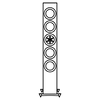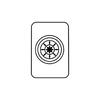Regardless of what brand you buy, here are some tips on connecting your new subwoofer to your amplifier or A/V receiver.
There are two types of subwoofer outputs found on most AV receivers: Subwoofer and LFE Output. Although, on the surface, both connections appear to accomplish the same thing: sending low frequencies to your subwoofer, they are not the same, and the terms are not interchangeable.
Subwoofer Output: This is a line-level output that can typically be connected to your subwoofer via an RCA-type connector. The output can be full-band, in which case the crossover in your subwoofer would filter out the high frequencies, or your receiver may have a built-in low-pass filter you can set before sending the signal to the subwoofer. If your receiver allows you to set the crossover frequency set it there and set the subwoofer crossover as high as it will go (which allows the crossover control from the receiver to play without interference from the subwoofer).
In a Dolby or DTS mix, the subwoofer output contains bass information from up to all six channels channeled to the subwoofer. The combination of bass information in the subwoofer output is determined by the bass management settings selected on the receiver. Specifically, the subwoofer output may include the bass information from the front channels when those speakers can’t reproduce the bass frequencies.
Connectors: Subwoofer outputs may use one or two connectors. If your receiver has one connector and your subwoofer has two, use the left connector. However, it is a good practice to use an RCA Y-adapter to connect to the left and right channels – some subwoofers will only play at half the volume or may enter standby mode more frequently when using only one side of the inputs. KEF’s SmartConnect subwoofers (Kube, KF92, KC62) feature circuitry that compensates for this, so whether you use one connector or two you will get the output you are expecting.
LFE Output: The LFE channel carries additional bass information for movie and soundtrack playback which supplements the bass information going to the main channels. The LFE channel is mixed during soundtrack production to produce 10 dB higher bass SPL than any one of the three front channels. Even if all three front channels are active, the LFE channel alone produces enough bass to balance the subwoofer with the front channels. This lessens the bass load on the main channels which helps overall response and the articulation and clarity of the front channels. When the fronts are required to produce full bass, the LFE channel may increase the bass output by up to 6 dB.
The LFE channel is typically one connector, so follow the connection instructions as above.
Speaker Level Inputs: If your A/V receiver does not have a dedicated subwoofer output, when purchasing your subwoofer be sure it has speaker-level inputs (current KEF subwoofers all feature speaker level inputs).
There are two ways speaker-level input subwoofer connections are accomplished:
1. Connect the subwoofer via the ‘B’ or second speaker output. This is for subwoofers that do not have a secondary output to your speakers. Be sure your receiver can run both ‘A’ and ‘B’ speakers simultaneously.
2. For subwoofers equipped with a speaker-level input and a speaker-level output, simply connect the receiver speaker outputs to the speaker-level input on the subwoofer and the speaker-level output of the subwoofer to your speakers. Be sure the receiver’s crossover is set to 20Hz or ‘off’ as the crossover in the subwoofer will act as the system crossover for the sub and speakers in this configuration.
If Your Receiver Doesn’t Have A Subwoofer Output and Your Subwoofer Doesn’t Have Speaker Level Inputs: You can use the Tape Monitor or Pre-Amp output from your receiver as a line-level input to your subwoofer. Please note: new receivers (from the last ten years or so), will likely not have a Tape Monitor output, but they will typically have a subwoofer output (at least) so this advice is for owners of “vintage” gear they can’t stand to part with.
Phase: Some subwoofers will have a phase switch. Generally this will be set to ‘0’ but depending on a couple of other variables, it may need to be set to ‘180,’ or somewhere in-between. Simply compare how a song you are familiar with sounds with the switch in the ‘0’ or ‘180’ setting. From your regular listening position, listen carefully and you’ll hear a definite increase in bass frequencies in one setting over the other. When you hear that increase – that’s the setting you should use.
The picture below shows a KEF KUBE Subwoofer back panel with the KEF SmartConnect line-level inputs (Box 4), speaker level inputs (Box 1), the volume and crossover controls (Box 2 & 3), the phase control (Box 5) and KEF's room compensation EQ (box 6).